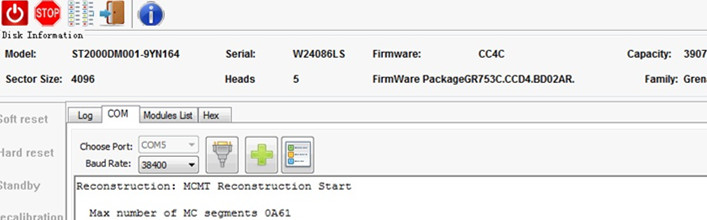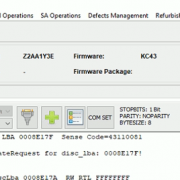ST2000DM001-9YN164 SIM3005 MCMT Full Disk Bad Sector Data Recovery
This is one live data recovery case study solved by Dolphin engineer for one Dolphin users from Colombia. The engineer helped the user to recover the lost data from this ST2000DM001-9YN164 hard drive, new Seagate F3 hard drive.
When users tried to scan the hard drive, the disk was full of bad sectors. This can be caused by translator issue, bad sector issue, single head damage issue, contaminated head issue, encryption issue. Next the user connected the COM cable and Seagate COM connector, go to the COM terminal and users getting the following output:
MCMainPOR: Start:
Check MCMT Version: Current
MCMainPOR: Non-Init Case
MC Seg Disc And Cache Modes: 40125B28 40122F00
Seg Write Preamble VBM start: 0000204A end: 00002091
Footer-start: 0002093 end: 000020DA
Seg Read Preamble VBM – start : 000020DC end: 00002123
Footer-start: 0002125 end: 0000216C
Reconstruction: MC Reconstruction start
Max number of MC Segments 0A61
Nonvolatile MCMT sequence number 00000011
[RS000]
HDD ID was detected well:
ST2000DM001-9YN164; WD24086; Firmware: CC4C; Capacity: 2TB; Sector Size: 4096; Heads: 5; Family: Grenade
By pressing CTRL+Z, users can enter F3 T>. However, trying a series of common commands used commonly to handle Seagate cases, such as clearing g-list, clearing smart, repairing common failures and regenerating translators didn’t fix the cases and the full disk bad sectors remained.
The drive didn’t output any clicking noises and the engineer continued the firmware repair.
Engineer went to SRP-ST menu>Defects Management>Partial Sector Access Fix-Auto>
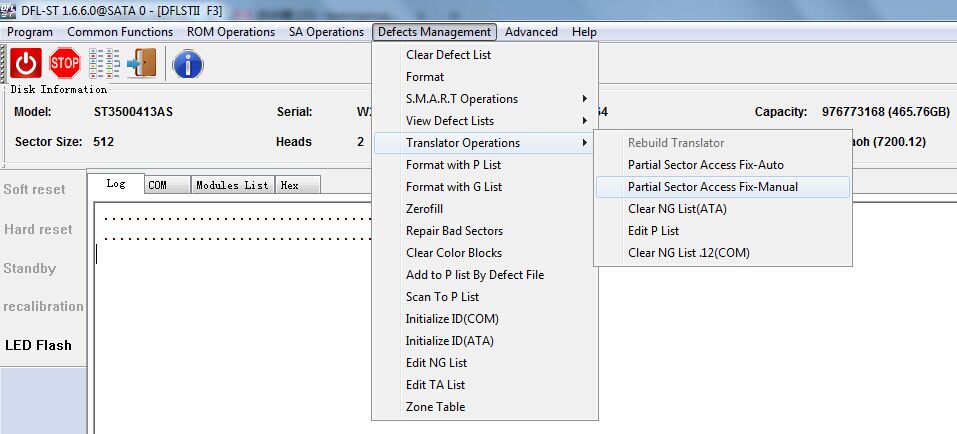
Users can select the 4k mode:
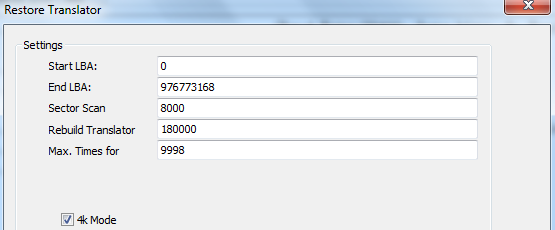
The program started to add bad defects to the defect list automatically:
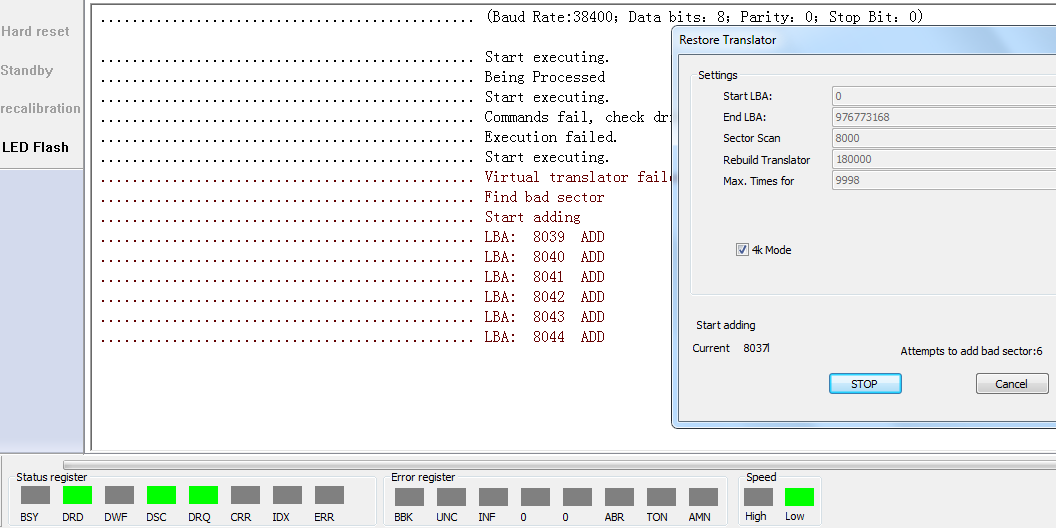
After the auto fix and adding, the drive sectors can be read and accessible and that’s to say the data is recovered.
Any question is welcome by [email protected] or add our Skype ID: dolphin.data.lab