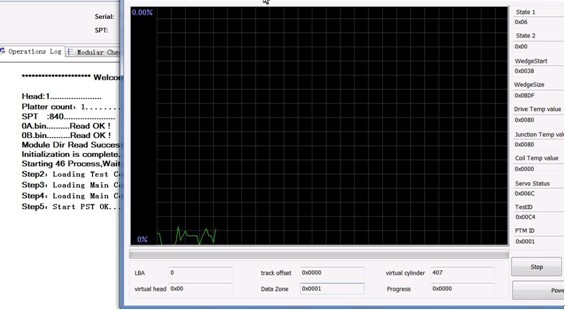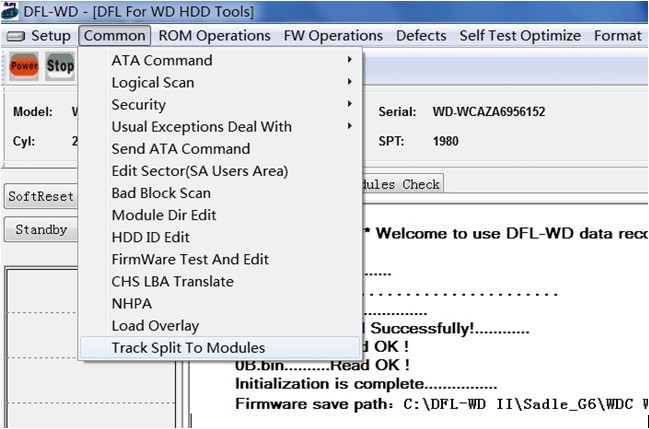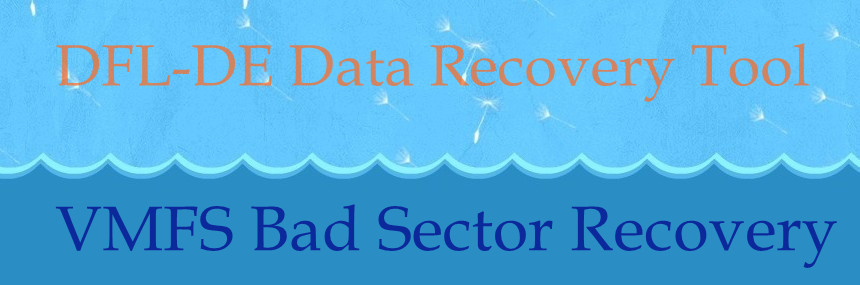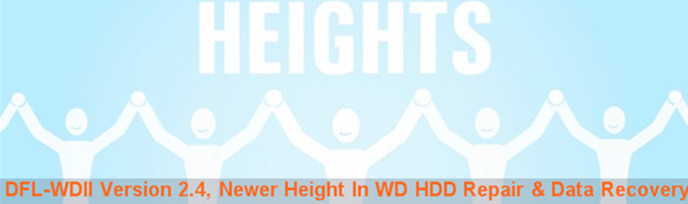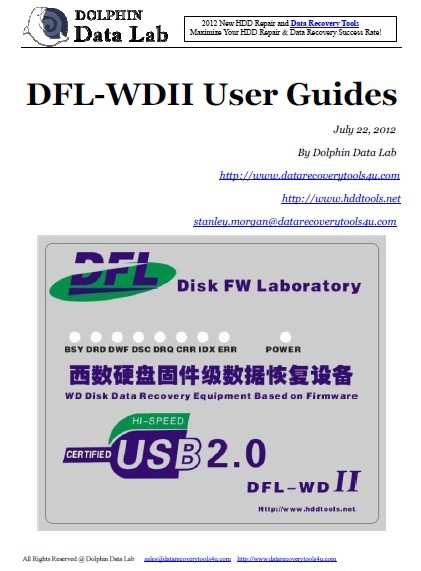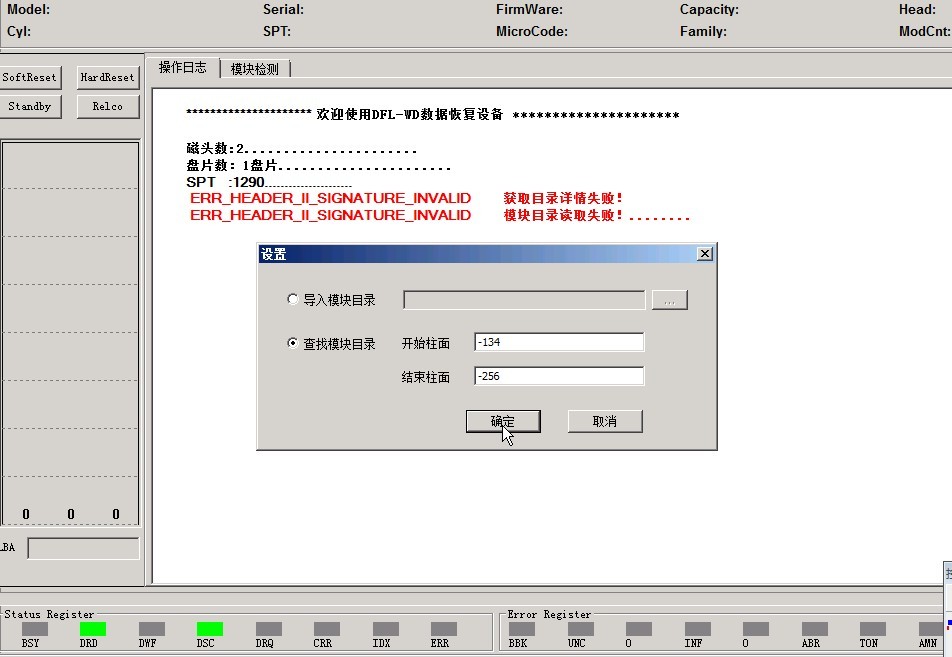2012 Top 15 Data Recovery Technologies
1:Force Loading Data Recovery Technology
‘Force Loading’ helps to fix many damaged WD hdds which spin up and down and their SA areas cannot be accessed. Force Loading’ is one creative hdd repair feature enables direct access to safe mode and have the clicking hard drive spinning up and then access to the firmware area and fix the firmware damage. This is one perfect and quick way to help users repair WD clicking hard drives by firmware failure.
If the ‘force loading’ works, it tells the failure of firmware modules, otherwise, it’s the head damage.
2: LDR Loading and Smart SPT Acquisition
When the important ATA modules are not loaded, the hard drives cannot be initialized correctly or cannot be detected at all. In order to check, repair and operate on the tracks of the firmware area, we need to load the LDR and have the ATA modules loaded into the buffer so that we can restore the hard drives and begin to repair.
After the LDR is loaded into the buffer, the hard drive’s SPT information can be acquired automatically and the operation of the firmware repairing becomes easier.
We no longer need to do complicated hot swap to fix many non-detected western digital hard drives. So this feature helps us a lot to save time in repairing and recovering firmware damaged WD drives.
3:ATA Command
This function is for skilled users and these users can send ATA commands to operate on the HDD. If the commands used are correct, the HDD will return responding hdd info for further analysis.
4:LBA TO CHS:
It’s hard to decide the head or zone location of the bad sectors when you scan the patient hdd and get the LBA address of bad sectors. This function is used to convert the LBA address to CHS address so that you obviously figure out which head and which zone have the bad sectors.
5.Extract Modules From Tracks:
For some WD HDD which you cannot access to its FW modules normally but the tracks can be read. Many users cannot judge the whether and which FW modules are good or damaged but this unique function will help to extract the FW modules from the tracks and compare the checksum of all extracted modules at the same time.
After that, users can easily view the health status of each module and then fix the damaged modules as usual.
6.ROM Deep Test:
This data recovery technology will perform deep test and checking to the ROM contents except the ROM modules. If there’re damages in the ROM contents, the DFL-WDII program will automatically prompt a message telling whether the ROM is good or damaged so that you can efficiently lower the risk of damaging the PCB by a wrong ROM write.
7.DIR Starting Address Editing:
This data recovery technology is mainly used for WD ROYL HDD after PCB 1640 series. These HDDs keep busy instead of entering ‘ready’ status. Our new technology allows you to edit the DIR starting address and users just need to shift the DIR starting address a bit and the HDDs will be ready. After that, you may use ‘Extract Modules from Tracks’ to check the modules and finally restore the HDD and access to the user area.
8.Quick Format SA Area:
This data recovery technology is used to handle defects within the SA area and generate module 30 and module 35 bad sector tables.
9. Format FW Area:
This technology is used to clear the SA area before ‘Common FW and ROM Repair’ and can be also used to rewrite the FW modules to SA with logical bad sectors or other SA problem which causing the FW write failure.
10.Regenerate ID Module:
ID Module is the Module 02 of WD HDD and ID module damage is one very common WD hdd failure but it’s not easy to find one donor 02 module from other drives. This data recovery technology is to regenerate module 02 from the original FW modules. Users no longer need to spend time looking for donor and the success rate by fixing such failure is maximized.
11.Write Common Repair FW:
This technology is mainly used for hdd repair and can effectively improve the hdd repair success rate with DFL-WDII customized common FW modules (The common ROM modules are included too)
12.Module Shifting:
This technology is used for data recovery from SA area with bad sectors. If some important FW modules are distributed in the area with physical bad sectors, the hdd cannot be repaired by writing fw modules because it is not writeable at all. With this new data recovery technology, all the vacant tracks can be listed and the problem module can be shifted by simple clicks.
13: P-list Regeneration Technology
P-list is one of the hard drive defects lists and the other one is G-list. Bad sectors encountered during post-manufacture testing are contained within this defect table known as the P-list (“permanent” or “primary” defect table). P-list sectors have no effect on drive access speed as they are automatically omitted by the drive electronics. P-list table is one very important and primary defect table and it contains all the bad sectors during the manufacturing process and with this defect table in good status, the HDD runs smoothly without the interruption of bad sectors.
DFL-WDII has integrated one very powerful hdd repair function, that is to regenerate the original P-list, all you need to do is to press one single button and then you’re able to access the data area by the generated P-list.
14.Online ARCO:
After a lot of research on the low success rate of WD hdd selftest, DFL-WDII is equipped with this new technology to maximally improve the hdd repair success rate.
“One Button ARCO” is a combination of 6B TPI(Density) Correction, 69 Capacity Settings and 46 Optimize. Below ‘One Button ARCO’ in the DFL-WDII hdd repair program, you can find five separated Selftest processes and they are ‘6F Optimize’-TouchDn Correction, ‘6A Optimize’-GAP R/W Correction, ’46 Optimize’-Complete Channel Optimization, ’69 Optimize’-Capacity Settings, ‘6B Optimize’-TPI Correction.
Generation orders to run ARCO is to run ‘6f Optimize’,’6a Optimize’, ‘6b Optimize’,’69 Optimize’,’46 Optimize’. For some drives, you may run ‘6a Optimize’before ‘6f Optimize’if you fail to run ‘6f Optimize’in the beginning.
15 TPI&CAP Setting:
This is one very useful hdd repair technology and users can configure the HDD Capacity, TPI and other parameters.
Above data recovery technologies are already equipped with our most powerful and professional DFL-WDII hdd repair tool.
Download the Document here to learn more about these top 15 data recovery technologies
All rights reserved
@2012 Dolphin Data Lab-http://www.dolphindatalab.com
[email protected]
Contact: Mr. Stanley Morgan